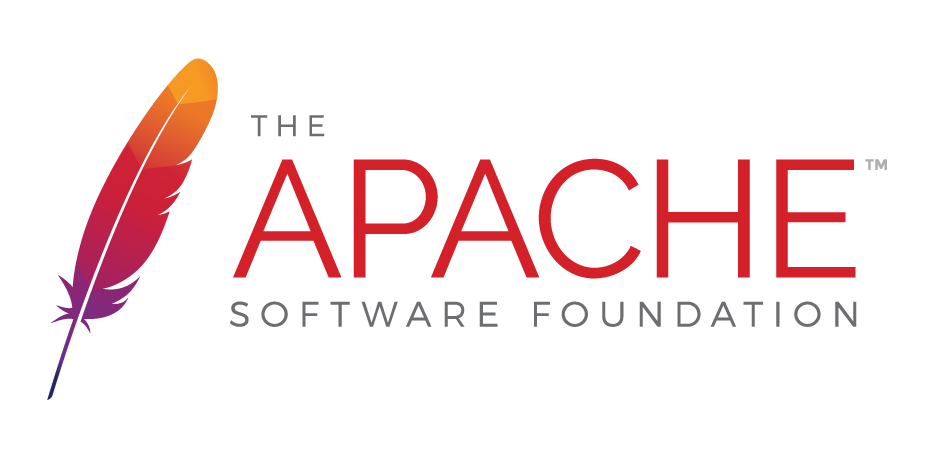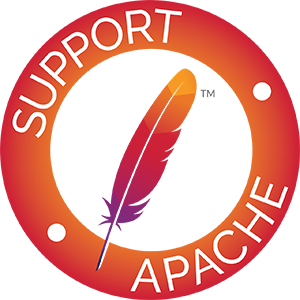Installation Guide
Download the last version
Apache jclouds 2.7.0 is now available. See the release notes for more information on the list of changes in this release.
All Apache jclouds distributions is distributed under the Apache License, version 2.0.
The link in the Mirrors column below should display a list of available mirrors with a default selection based on your inferred location. If you do not see that page, try a different browser. The checksum and signature are links to the originals on the main distribution server.
Maven configuration
It is very easy to install jclouds using Apache Maven. If you’re new to Maven, read Maven in 5 Minutes.
If you do not have a pom.xml file, you can copy and paste the one below. If your project already has a pom.xml file, just add the dependency section below into it.
<?xml version="1.0" encoding="UTF-8"?>
<project xmlns="http://maven.apache.org/POM/4.0.0" xmlns:xsi="http://www.w3.org/2001/XMLSchema-instance" xsi:schemaLocation="http://maven.apache.org/POM/4.0.0 http://maven.apache.org/xsd/maven-4.0.0.xsd">
<modelVersion>4.0.0</modelVersion>
<properties>
<jclouds.version>2.7.0</jclouds.version>
</properties>
<groupId>com.mycompany.app</groupId>
<artifactId>my-app</artifactId>
<version>1.0-SNAPSHOT</version>
<dependencies>
<dependency>
<groupId>org.apache.jclouds</groupId>
<artifactId>jclouds-all</artifactId>
<version>${jclouds.version}</version>
</dependency>
</dependencies>
</project>Download the binaries
- Create a pom.xml file like the one in the Maven Configuration section above.
- Execute
mvn dependency:copy-dependencies. - You’ll notice a new directory target/dependency with all the jars you need.
Configuring Lein
You can add jclouds to your project.clj like below, supporting clojure 1.2 and 1.3:
:dependencies [[org.clojure/clojure "1.3.0"]
[org.clojure/core.incubator "0.1.0"]
[org.clojure/tools.logging "0.2.3"]
[org.apache.jclouds/jclouds-all "2.7.0"]]### Download the binaries
- Download lein and make it executable.
- Create a project.clj file with the below contents.
(defproject deps "1" :dependencies [[org.apache.jclouds/jclouds-all "2.7.0"] [org.apache.jclouds.driver/jclouds-sshj "2.7.0"]])- Execute
lein pom, thenmvn dependency:copy-dependencieswhich will fill target/dependency with all the jclouds jars.
Replace the provider and api in the above directory paths to the ones you want to use in your project.
Ant configuration
You will need to install maven ant tasks. Then, add jclouds to your build.xml as shown below:
<artifact:dependencies pathId="jclouds.classpath">
<dependency groupId="org.apache.jclouds"artifactId="jclouds-all" version="2.7.0" />
</artifact:dependencies>Download the binaries
If you want to automate fetching the jclouds binaries, you can use the following Ant script.
Install ant, copy the following into a build.xml file, tweaking things like ‘provider’ and ‘driver’ as necessary. The following example uses jclouds-all, jclouds-sshj as a driver, and includes the logback jars for a logging implementation.
When you run this script with ant, it will build a lib directory full of jars you can later copy into your own project.
<project default="sync-lib" xmlns:artifact="urn:maven-artifact-ant" >
<target name="sync-lib" depends="initmvn">
<delete dir="lib" />
<mkdir dir="lib" />
<artifact:dependencies filesetId="jclouds.fileset" versionsId="dependency.versions">
<dependency groupId="org.apache.jclouds" artifactId="jclouds-all" version="2.7.0" />
<dependency groupId="org.apache.jclouds.driver" artifactId="jclouds-sshj" version="2.7.0" />
<dependency groupId="ch.qos.logback" artifactId="logback-classic" version="[1.0.9,)" />
</artifact:dependencies>
<copy todir="lib" verbose="true">
<fileset refid="jclouds.fileset"/>
<mapper type="flatten" />
</copy>
</target>
<get src="https://search.maven.org/remotecontent?filepath=org/apache/maven/maven-ant-tasks/2.1.3/maven-ant-tasks-2.1.3.jar"
dest="maven-ant-tasks.jar"/>
<target name="initmvn">
<path id="maven-ant-tasks.classpath" path="maven-ant-tasks.jar"/>
<typedef resource="org/apache/maven/artifact/ant/antlib.xml"
uri="urn:maven-artifact-ant"
classpathref="maven-ant-tasks.classpath"/>
</target>
</project>To only fetch the jars for a particular provider replace
<dependency groupId="org.apache.jclouds" artifactId="jclouds-all" version="2.7.0" />with
<dependency groupId="org.apache.jclouds.provider" artifactId="the-provider-id" version="2.7.0" />